FAQ Menu Integration
Step 1:
Navigate to the left-side menu and click on Technical FAQ.
Step 2:
The FAQ list will be displayed based on your user role. For example:
- If your role is SuperAdmin, you will see SuperAdmin Technical FAQs.
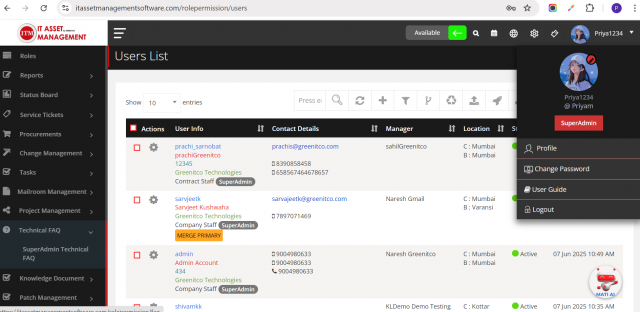
- If your role is User, you will see User Technical FAQs.
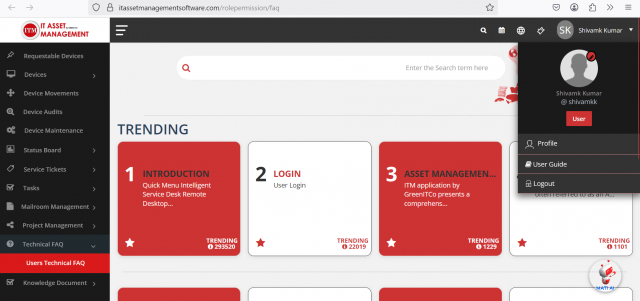
Step 3:
Click on any FAQ card to view the detailed information related to that specific topic. 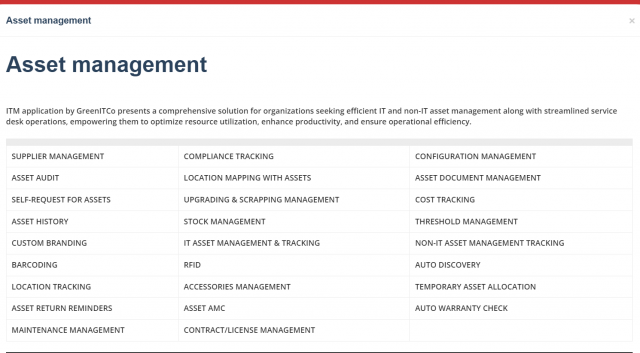
Step 4:
Use the search bar on the page to find any specific module. For example, searching for "Announcement" will display all related FAQs. 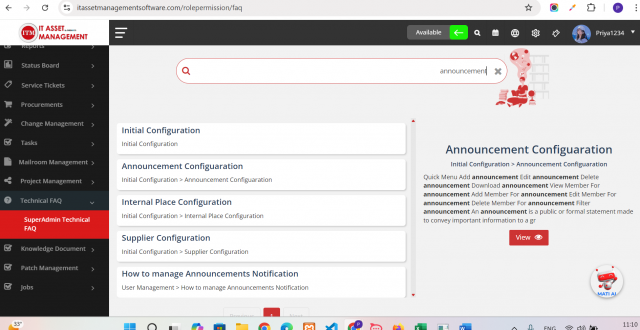
Step 5:
Click on the View button to display the detailed information for that module. 
We are continuously improving our documentation to ensure it meets your needs. This document will be updated regularly, so please check back for the latest information. If you have any questions or encounter any issues, feel free to reach out to us at support@itassetmanagement.in.