How to Enable/Disable TAT & Priority Fields While Creating a Ticket
Purpose: To control whether a user can manually modify TAT (Turnaround Time) and Priority fields while raising a service ticket.
Step 1: Navigate to Ticket Handler Limits Go to: Service Ticket ➝ Ticket Configuration ➝ Ticket Handler Limits
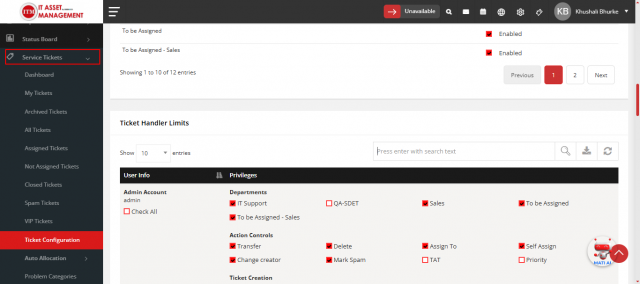
Step 2: Search for the Specific User Use the search option to locate the user whose access you want to manage.
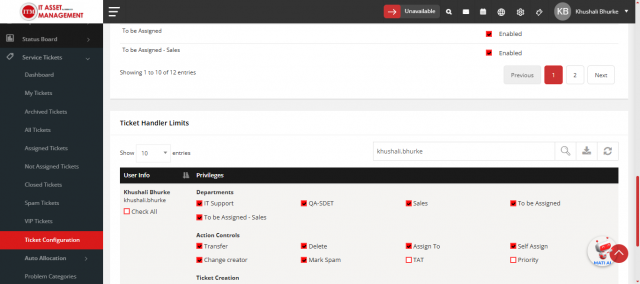
Step 3: Configure Action Control Settings Once the user is selected, scroll to the Action Control section.
You will see checkboxes for:
TAT
Priority
Enable (Checked):
The user will be allowed to manually set TAT and Priority while creating a ticket.
Disable (Unchecked):
The TAT and Priority fields will be non-editable.
Values will be auto-fetched based on the selected Problem Category and Sub Category.
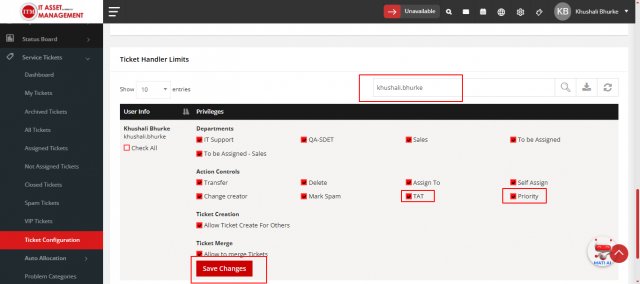
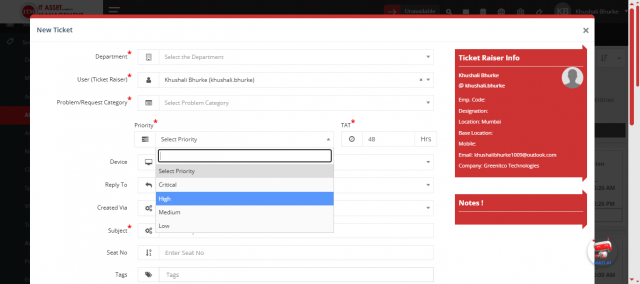
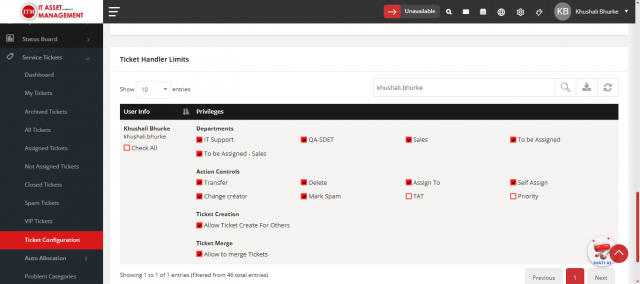
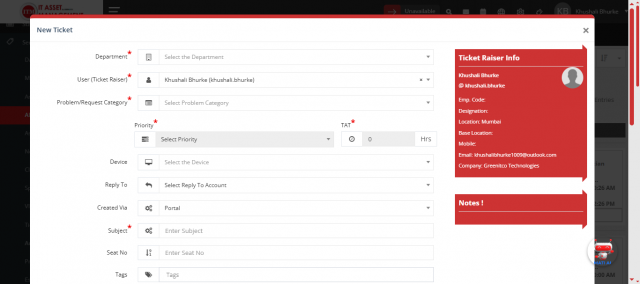
Step 4: Save the Configuration Click Save or Update to apply the changes.