Remove Unwanted Columns While Exporting Asset Report from Device Listing
Step 1: Configure Asset Export Columns
Navigate to: Devices ➝ Configuration ➝ Asset Export Columns
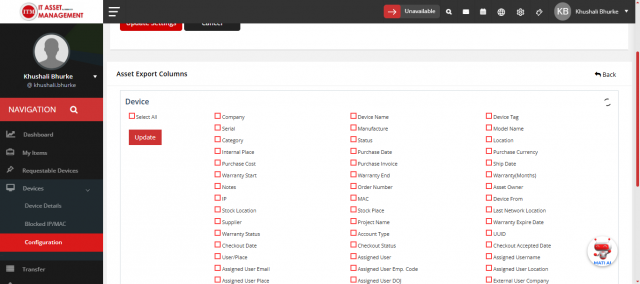
Select (check) all available fields.
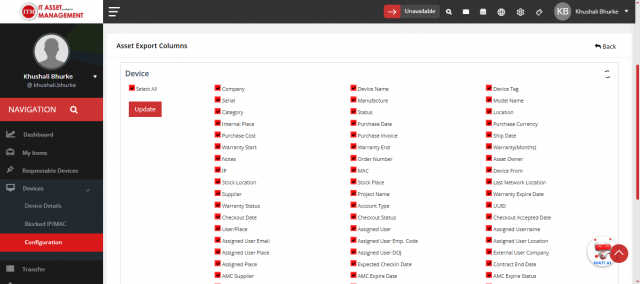
Uncheck the fields you do not want to include in the exported asset report.
Click Update to save the changes.
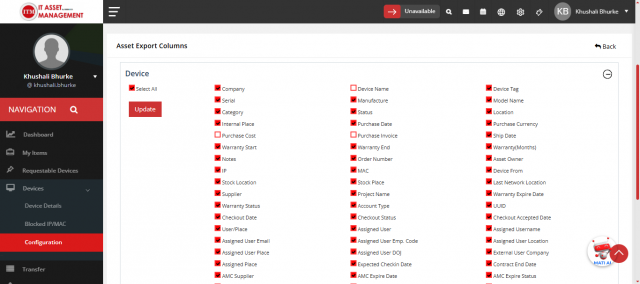
Step 2: Export the Report
Go to the Device Listing page.
Click to fetch/export the asset report — only the selected fields will be included.
We are continuously improving our documentation to ensure it meets your needs. This document will be updated regularly, so please check back for the latest information. If you have any questions or encounter any issues, feel free to reach out to us at support@itassetmanagement.in.