Email Trigger Report
Here is a more efficient, polished, and professional version of your content with improved structure, clarity, and grammar:
📧 Report Email Trigger Module
This module allows you to schedule and send reports automatically via email. Any report added here will be emailed daily at 8:00 AM to the specified user(s) using a cron job.
🧭 Navigation
To access this module:
Go to the Reports menu in the sidebar and click on Service Ticket → Report Email Trigger.
Once opened, you'll see the following interface:
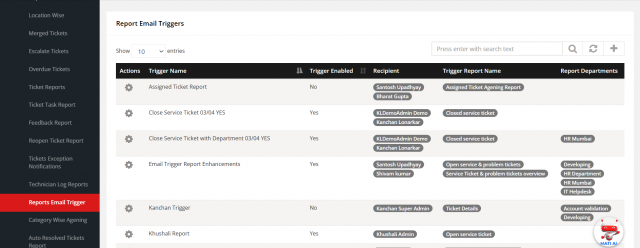
⚙️ Module Features & Actions
-
➕ Add New Trigger Click the plus icon to create a new trigger. You can then select the desired report(s) and the user email from the dropdown.
✅ Make sure to choose the user who should receive the report daily.
-
✏️ Edit / 🗑️ Delete In the Actions column, you’ll find Edit and Delete buttons. These allow you to update or remove any triggers you've previously added.
✅ Conclusion
This module streamlines report distribution by automating daily emails to selected users. It ensures key stakeholders always receive up-to-date reports without manual effort.