Email Notification Before Ticket Closure
1). Send email to customer support email that you have set for email to ticket.

When user is sending email to on that email address.
Once the system gets the email on that particular email then system track this email and create new ticket for that email. 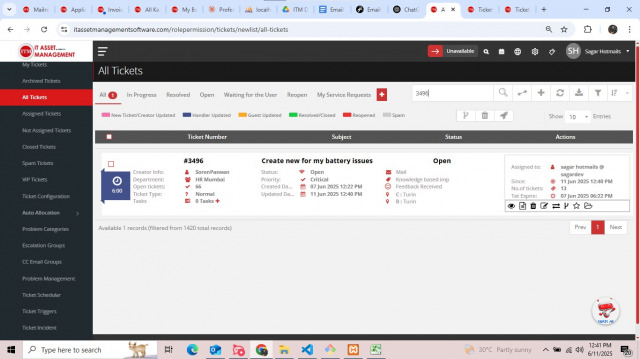
Once ticket created and system sent back new ticket creation to user.
If user is wanting to make the comment on newly created ticket, then user write the comment and reply to all then it adds the comment on that ticket.
2). Send email to multiple To email like user1@greenitco.com,user2@greenitco.com, support@greenitco.com When user is sending email to on that email address in with other email addresses.
Once the system gets the email on that particular email then system track this email and create new ticket for that email.
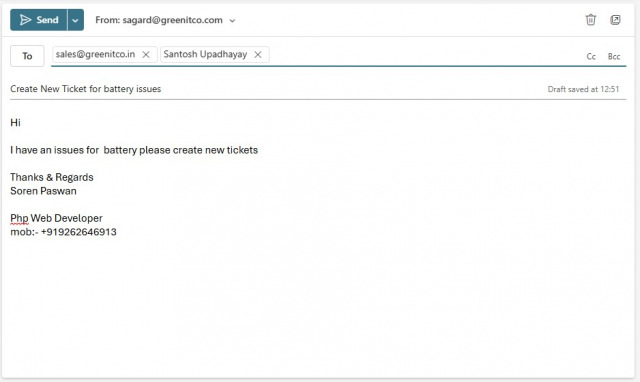
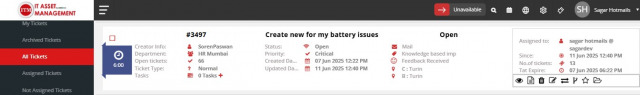 Once ticket created and system sent back new ticket creation to user.
Once ticket created and system sent back new ticket creation to user.
If user is wanting to make the comment on newly created ticket, then user write the comment and reply to all then it adds the comment on that ticket.
3). Put customer support email to CC & then send email
When user is sending email to on that email address in CC.
Once the system gets the email on that particular email then system track this email and create new ticket for that email. 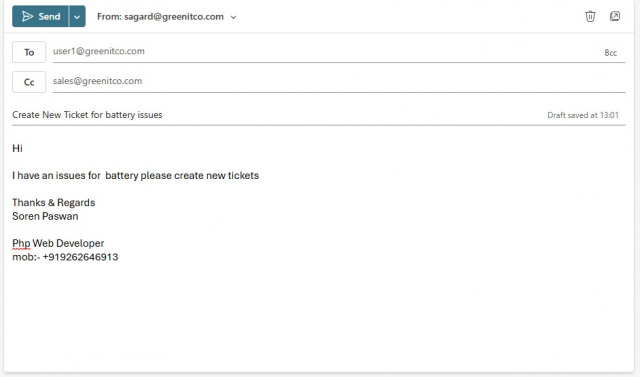
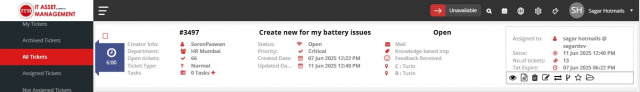
4). Put customer support email to multiple CC & then send email user1@greenitco.com,user2@greenitco.com, support@greenitco.com When user is sending email to on that email address in CC with multiple email address .
Once the system gets the email on that particular email then system track this email and create new ticket for that email.
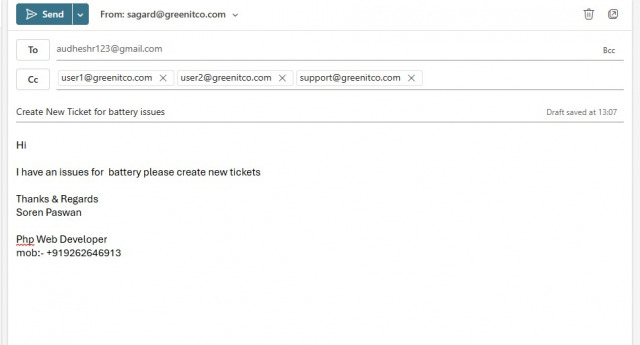
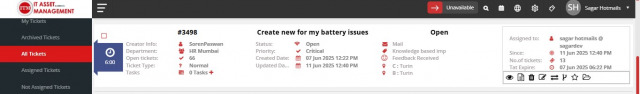
Once ticket created and system sent back new ticket creation to user.
If user is wanting to make the comment on newly created ticket, then user write the comment and reply to all then it adds the comment on that ticket.
If in Prob. Category approval required then it will create SR & goes for the approval. If the service request is created then approver approve the request and ticket created on new ticket like above.